What is Falcon?
Falcon is a very simple, lightweight WordPress plugin that enables sites to easily strip out unnecessary code that can often be difficult to find and filter in many themes. Often, a child theme can disable some of these things but will fall short when CSS files and other things, like fonts, are built-in to the parent theme style.css file.
Falcon is simple and works well with Ezoic Leap in helping sites remove pesky code that lives deep in a site’s theme or plugins. Falcon has several features that may be riskier for many sites to use. We’ll show how to use the features that work well with Ezoic Leap below while giving some more context to features that disable a handful of things like emojis, heartbeats, embeds, self pings, query strings, and other features that may not be smart for all sites to use.
The feature that we have found sites using this plugin for the most is to disables emojis from their website. Emojis are little icons that are a visual representation of an emotion, object, or symbol. Emojis load unnecessary Javascript and CSS to the pages of your website and we’re going to show you how to remove them in this simple step-by-step tutorial!
Plugin Download
Falcon
Upload the zip file into the Add Plugins tab and activate it
How to use Falcon Plugin to remove emojis
First, download the plugin zip file for Falcon from above. You can also search for the plugin, but we’ve included the download link to make sure the right one is installed for you.
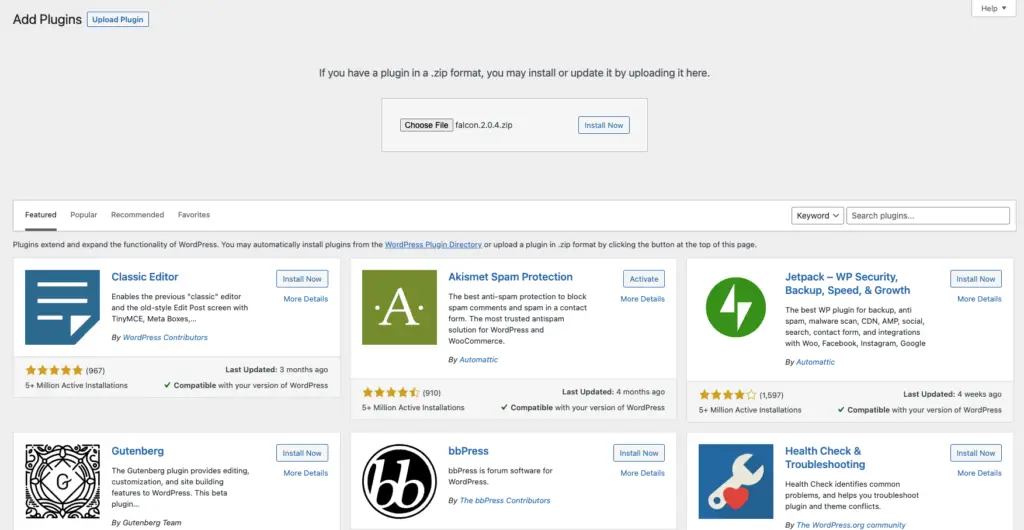
After choosing the file and clicking install now, you will then be redirected to this page that lets you know that the plugin was installed successfully. Go ahead and click activate plugin once it is installed.
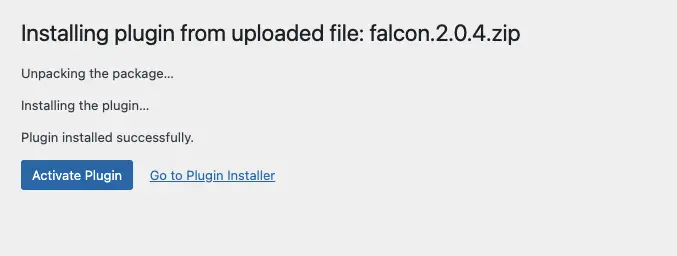
Under the settings tab of your dashboard, you will now see Falcon appear in the options. Click on the Falcon tab to head over the the Falcon settings.
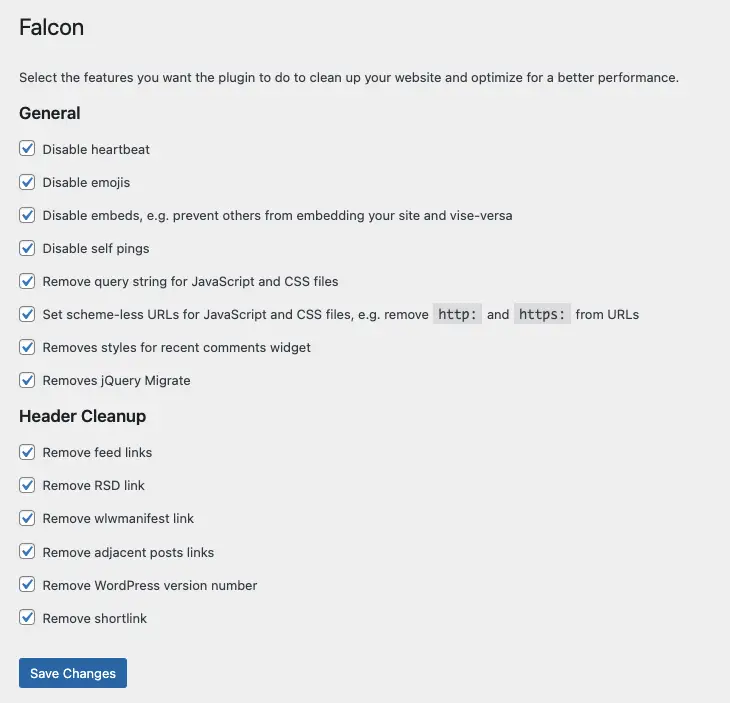
By default, all the features of the plugin are already checked. However, we don’t need to disable or remove all of these settings because we want to use this plugin to disable emojis.
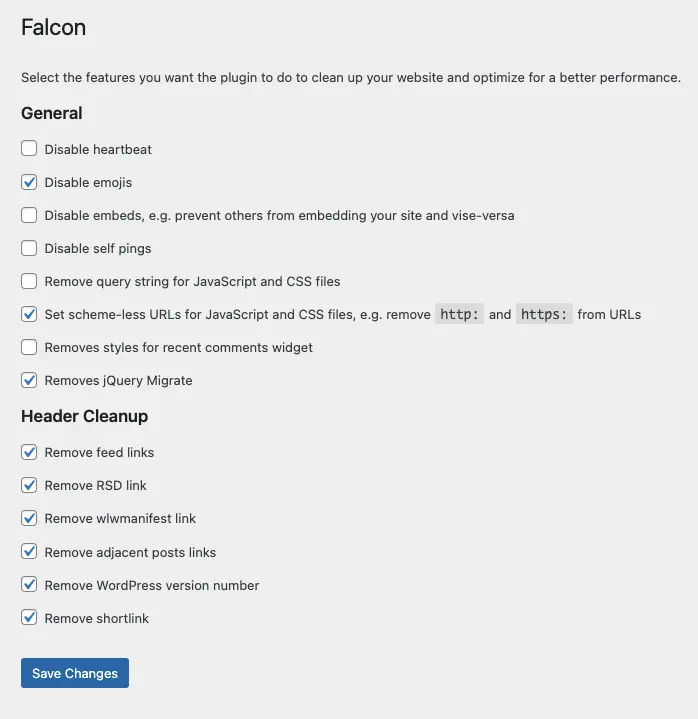
We recommend using these settings only to remove the emojis from your website. The process for this plugin is very simple and we don’t want to check all of the options because we don’t want to mess up the performance of the website. Go ahead and click save and your website should now remove emojis from your website!

