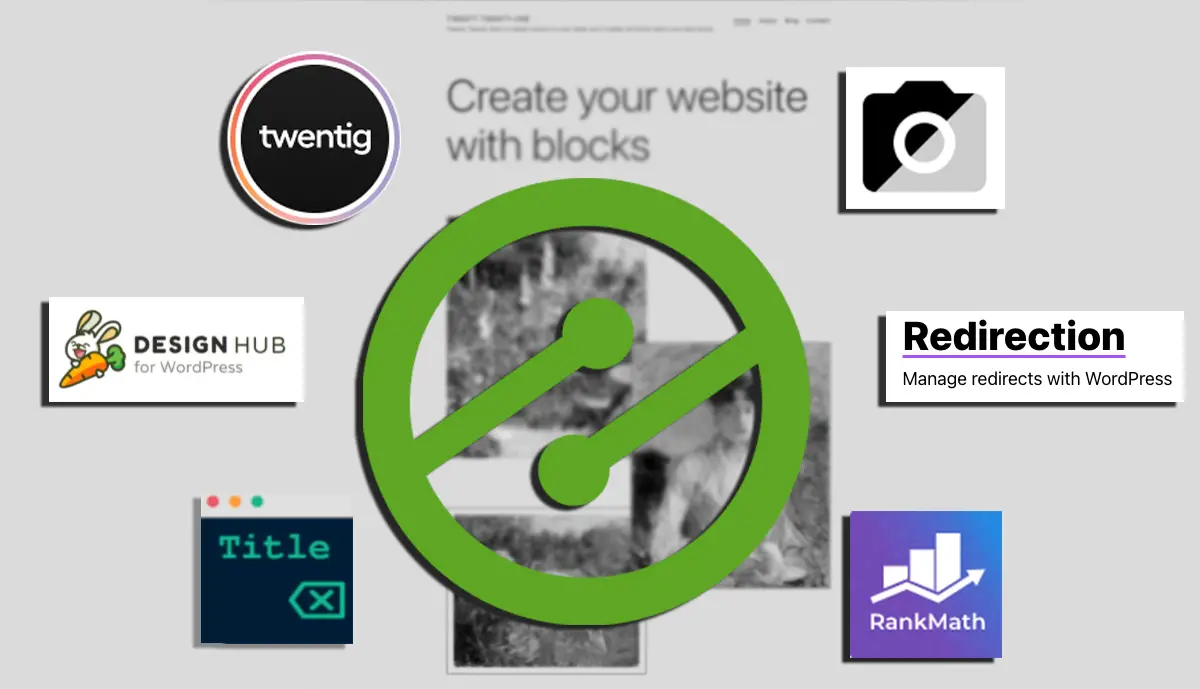Download the theme built by WordPress, Twenty-TwentyOne, and use this custom child theme (below) in combination with these select plugins (also below). This theme and plugins combo allows most sites to completely recreate or rebuild pages the way they would using extravagant page builders, simply download the theme and plugins below.
Theme
Requires default WordPress Twenty Twenty One theme installed. Once installed, upload and activate this one.
Plugins
It is recommended sites use no other plugins with these for any site features to prevent conflicts and fast functioning.
Ezoic User Note: If you attempt to simply install this theme and plugins, you’ll need to re-customize your site; especially if it was made in a page builder or customized with some type of extra blocks or JS/CSS libraries. Ezoic users will also need to account for the theme changes by reaching out to their Setup Specialist or Success Manager so they can mitigate any risks with the A.I. needing to relearn things on your new theme for Monetization.
LEAP TIP: Deactivate all caching, speed optimization, and image serving/compression plugins when using this theme, these plugins, and Ezoic Leap.
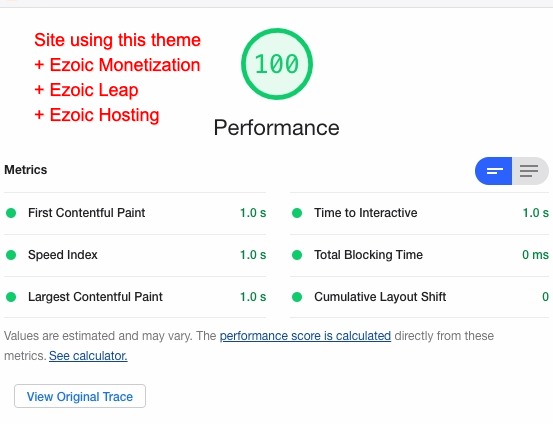
Near Perfect, But How?
This site scores 100/100 on article pages that show ads. It is using the theme above, only the plugins available for download above, and is hosted on Ezoic.
It is also served from Ezoic Cloud (which is automatic for all sites using Cloud integration — name servers or Cloudflare integration methods). Caching is enabled to ensure a cache hit and this helps the site ensure a near instant server response time.
A Perfectly Fast Site With This Theme and Limited Plugins
Twenty-TwentyOne Theme + Custom Child Theme
This is a brilliantly fast theme built by the makers of WordPress. Unfortunately, there are still few things built into the theme that could slow it down if a site used them (i.e. Google Fonts), so we removed these in the child theme for download above. Another downside is a lack of customization in this theme; which we fixed with…
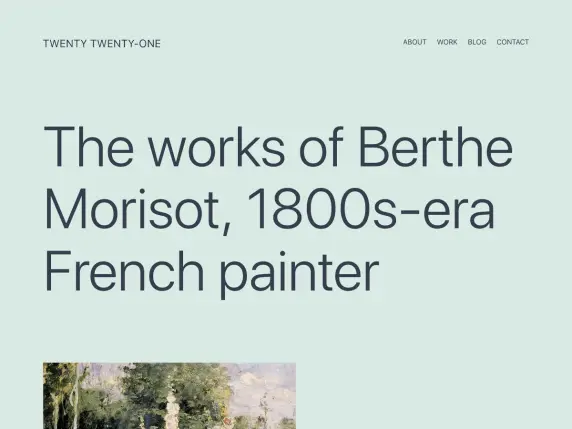
Twentig and Design Library = Beautiful Pages/Posts
Twenty-TwentyOne limits some of the flexibility needed to redesign the theme in a way that could duplicate the look and feel of more complex page-building tools, like Elementor or Divi. Fortunately, these two minimalist plugins and block libraries provide the added functionality while only using the CSS and JS libraries (no JQuery)already built into Twenty-TwentyOne.
Both are included in the downloadable plugins above.
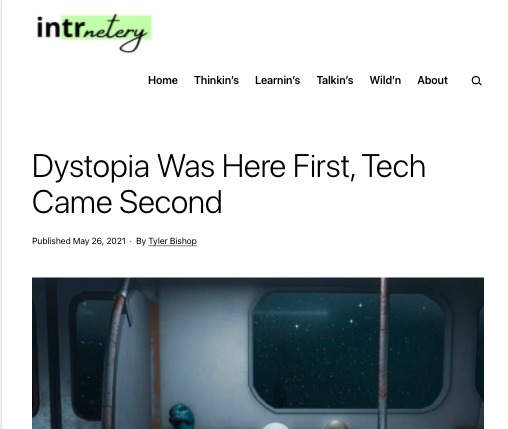
Ezoic Cloud Is Fast Even With Basic Hosting
As long as the site is Cloud integrated with Ezoic, the server response time will be nearly instant; allowing sites monetizing with ads from Ezoic to render ads and pages nearly instantly to visitors. This site is using the basic free WordPress hosting with Ezoic but because caching is enabled and hitting it is lightning fast.
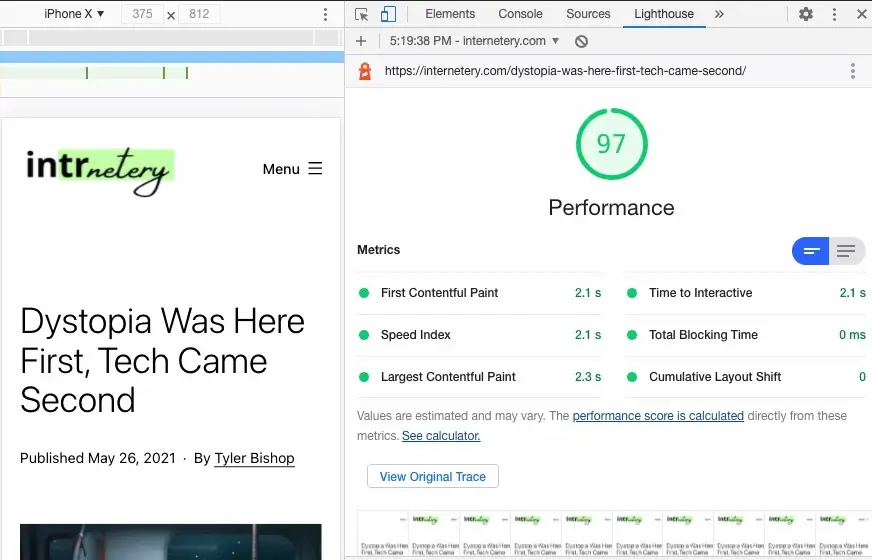
Leap Tightens Everything Up
No longer do you have to worry about caching plugins, image optimization and compression, or any of the number of different optimizations and tools needed to troubleshoot site speed. This theme and Ezoic Leap provide near-perfect site speed without any additional plugins or considerations.
Simply, activate Leap and use the recommended settings with these plugins and theme.

Alternative Hosting Configurations…
Using Ezoic Cloud integration is key for serving “Core Web Vital-friendly ads“; however, some hosts may require additional steps to ensure proper function with Ezoic Cloud. These hosting plans below have been vetted and verified to work extremely well with Ezoic Cloud and Ezoic Leap.
Managed WordPress Hosting:
- Kinsta
- Siteground
Basic WordPress Hosting:
- A2 Hosting
- Ezoic Free Hosting (only for Monetization sites)
Custom, Scalable Super-Fast Hosting
- Amazon Lightsail (better for more advanced users)
Other Known Options:
- WPEngine w/ CName Flattening
- This will require CName flattening via Cloudflare and then Cloudflare integration with Ezoic Cloud
- We did a tutorial on this here
CDNs that are compatible:
- Cloudflare is the only recommended 3rd-Party CDN

Making A Beautiful Site With This Theme
Use Twentig Options In Site Customizer To Customize Site Design
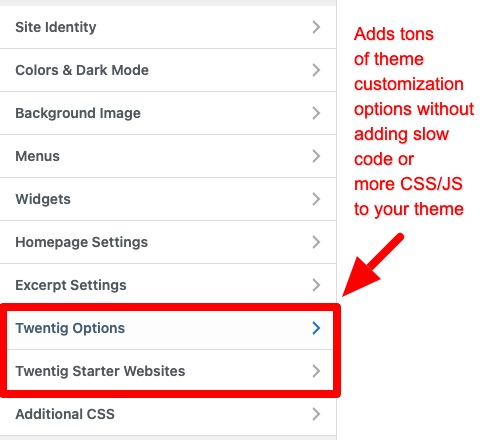
Use Twentig For Beautiful Page Templates
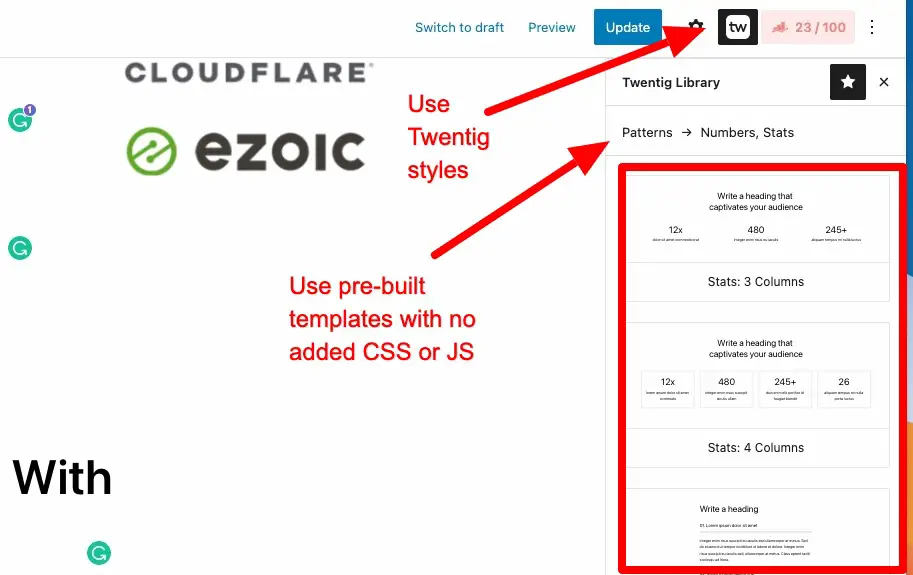
Use Design Library for Extra Custom Modules
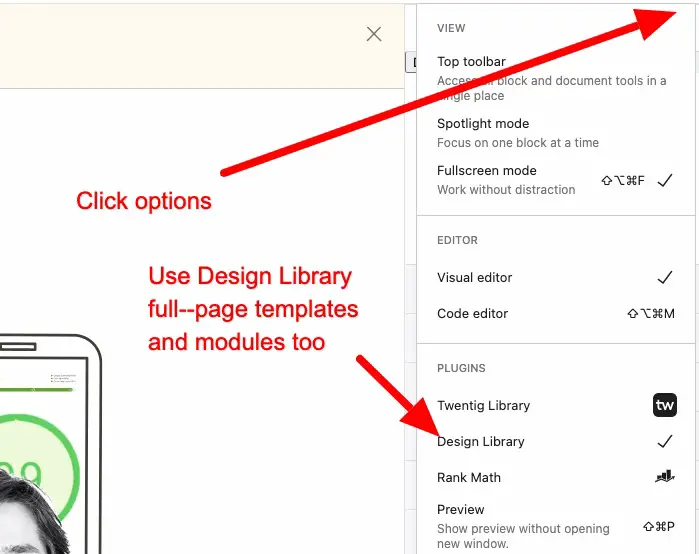
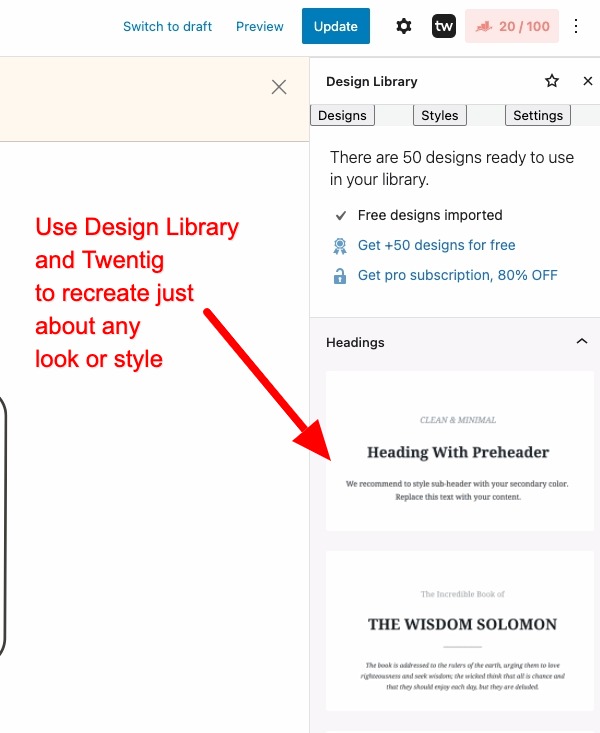
That’s it.